
Earlier this week we breathlessly reported that the “Level of Traffic Stress” (LTS) analysis and map had been updated by Delaware Valley Regional Planning Commission, with the much-awaited inclusion of New Jersey roads. The map has a lot of great new features to explore.
While you’re exploring, you may notice that there are connections that are missing from the map.
One of these missing connections is pictured above: the little trail that connects the Cobbs Creek Trail with Walnut Park Drive in Upper Darby. The LTS map is on the right, showing no connection. At left, Google Maps shows a trail connection.
There are many other missing segments across the region, largely because the LTS analysis is at a regional scale. This is why it’s helpful to have folks with local knowledge give feedback on what’s missing.
DVRPC has created a web form for submitting suggested changes to the map. Found something missing? Here’s how you let them know:
- Click here to access DVRPC’s form for suggesting changes to the map.
- Fill out the county and municipality that the addition is in. If not sure, you can leave “municipality” blank
- Fill out the name of the road. If you’re doing a non-road connector that doesn’t have a name, create a simple and descriptive name like “Cobbs Creek Trail to Upper Darby Connector”
- Under “limits/extents,” (optional) note where the corridor you’re referring to begins and ends. Ex: “Cobbs Creek Trail to Walnut Park Drive”

- For “coordinates,” (optional) enter the latitude and longitude (lat/long). This is especially important for areas that may be hard to find on the map. To get lat/long from Google Maps, click on a blank spot on the map near your desired location. You’ll get a pin on the map and a little window will appear at the bottom of the screen with lat/long. Click on the numbers and a window will pop up where you can copy and paste them into the form.

- For “Link Number”, (optional) click on the “island” on the LTS map (“existing conditions” layer) where your suggested change is. You’ll get a window with the link number.

- Note what “layer” you found the correction on. By default, the map opens to “LTS 1 & 2 Islands.”
- On the next page, note what’s wrong, and how to fix it.
- On the final page, enter your contact info so DVRPC can reach out to you for clarification as necessary.
Don’t expect an immediate change. Updates are done about once a year. But with this feedback, the analysis can improve each time it is updated.



There’s actually also another trail connecting there that doesn’t show up on Google Maps either. There’s a trail connecting with Short Ln as well. It’s visible from satellite view. I just submitted that suggestion to their google form.
That’s great! This tool is being used by county planners now too, to add missing trails and connections.